Git i GitHub

Direcció General de Formació Professional i Ordenació Educativa
Professor: Miquel A. Cabot (miquel.cabot@gmail.com)
Apunts del curs Git i GitHub en format mdBook, amb presentacions generades mitjançant reveal-js.
Llegeix el Llibre
Us recomanam la versió en línia per a un ús general. Tot i així, podeu clonar, instal·lar i compilar aquest llibre sense connexió.
Disponible en línia
La darrera versió està disponible a: https://curs-git-fp.github.io/book/
Compilar sense connexió
Heu d'instal·lar Rust abans de continuar.
Per a fer-vos la vida més senzilla amb make 😉, disposeu d'un conjunt de tasques que utilitzen cargo make.
Un cop tingueu cargo make instal·lat, podeu llistar totes les tasques incloses per facilitar la instal·lació, compilació, servei, formatació i més amb:
# Executeu-ho des del directori arrel d'aquest repositori
makers --list-all-steps
Les tasques haurien de ser autoexplicatives.
Llicència
Tots els materials d'aquest repositori estan llicenciats sota la Llicència Mozilla Public License Versió 2.0. Consulteu la Llicència per a més detalls.
Presentació
Informació del curs
- Nom: Git i GitHub
- Hores: 20
- Professorat: Miquel A. Cabot
Objectius
- Comprendre els conceptes fonamentals de control de versions amb Git (repositori, commit, branch, merge...).
- Aprendre a inicialitzar i gestionar repositoris locals i remots mitjançant Git i GitHub.
- Saber col·laborar en projectes compartits fent servir GitHub (pull requests, issues, forks...).
- Configurar i utilitzar GitHub Classroom per a crear, distribuir i avaluar tasques de programació.
- Redactar documentació tècnica utilitzant el llenguatge Markdown (README.md, instruccions, informes...).
Continguts
- Introducció al control de versions
- Git: treball amb repositoris locals
- GitHub: repositoris remots i col·laboració
- GitHub Classroom per a docents i estudiants
- Markdown: documentació clara i estructurada
Temes
- Git i GitHub. Sistemes de control de versions
- Llenguatge de marques Markdown
- Col·laboració amb GitHub
- Gestió de projectes amb GitHub
- GitHub Classroom
- Generació de material educatiu amb mdBook i reveal.js
Pràctiques
- Pràctica 1: Git i GitHub
- Pràctica 2: Markdown
- Pràctica 3: Projecte amb GitHub
- Pràctica 4: GitHub Classroom
- Pràctica 5: Aplicació didàctica
Calendari de sessions
- Divendres 17 d'octubre de 10 a 12h
- Divendres 24 d'octubre de 10 a 12h
- Divendres 7 de novembre de 10 a 12h
- Divendres 14 de novembre de 10 a 12h
- Divendres 21 de novembre de 10 a 12h
- Més 10 hores a distància
---v
- Les videoconferències de la formació SERAN gravades
- És obligatori tenir en tot moment la càmara connectada.
- S'ha de participar de manera activa al curs de formació (no es poden realitzar altres activitats al mateix temps)
És necessari complir amb el 85% d'assistència i entregar l'Aplicació didàctica per certificar les hores.
💻 Software recomanat
Git
- Windows: descarregar des de https://git-scm.com/download/win
- Linux: executar la comanda
sudo apt install git
- macOS: instal·lar Xcode des de l'App Store i executar
xcode-select --install
---v
Editor de text (Visual Studio Code)
- Visual Studio Code: descarregar des de https://code.visualstudio.com/Download
- Extensions recomanades:
🔗 Enllaços d'interès
Git i GitHub. Sistemes de control de versions
Git: sistema de control de versions
- Git és un sistema de control de versions (Version Control System, VCS) dissenyat per fer el seguiment dels canvis en fitxers i coordinar el treball entre múltiples persones.
- És utilitzat principalment per a la gestió del codi font en el desenvolupament de programari.
- Cada directori Git en qualsevol ordinador és un repositori complet, amb historial complet i capacitats de seguiment de versions, independentment de l'accés a la xarxa o a un servidor central.
- Git va ser creat per Linus Torvalds per al desenvolupament del kernel de Linux.
- És un programari lliure distribuït sota els termes de la GNU General Public License versió 2.
Configuració de Git
- Nom i correu electrònic: cal configurar el nom i correu electrònic per a identificar els commits.
git config --global user.name "<user-name>"
git config --global user.email "<user-email>"
- Visualització de la configuració:
git config --list
Estructura d'un repositori
- El directori de treball (working tree): conté els fitxers en què estàs treballant actualment.
- L'índex (staging area): és una àrea de preparació on es configuren els canvis per validar-los (commits).
- El repositori (HEAD): és la ubicació final on es guarden els canvis validats.
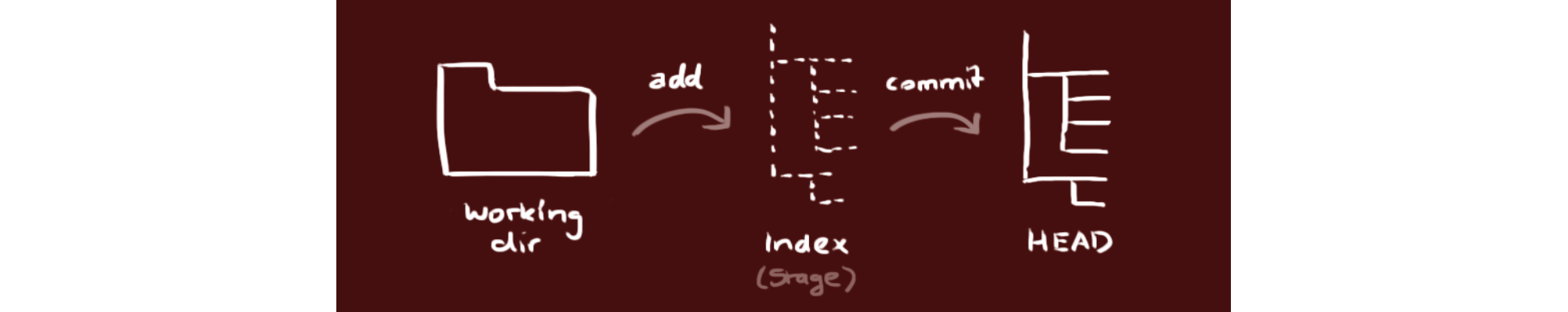
Flux de treball
- Els canvis fets al directori de treball han de ser primer afegits a l'índex.
- Només els canvis que es trobin a l'índex seran realment validats (committed) al repositori.
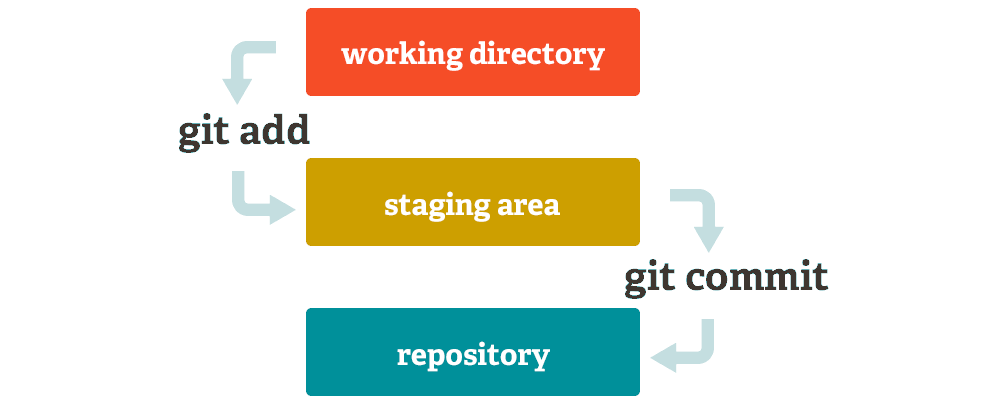
Comandes bàsiques de Git
- Inicialitzar un repositori nou:
- Crea un nou repositori local (
/.git).
- Crea un nou repositori local (
git init
- Afegir fitxers a l'índex
- Agafa una instantània dels fitxers per a versionar, afegint-los a l'Index (staging area).
- L'opció
-utambé afegeix els fitxers per eliminar.
git add [-u] [filename | . | pattern]
- Validar els canvis al repositori
- Guarda els canvis de l'Index al Repositori (HEAD).
git commit -m "Missatge del commit"
Veure l'estat del repositori git
- Llistar tots els fitxers nous o modificats (comparats amb el HEAD)
git status
- Per veure els canvis entre l'àrea de treball i el Index (staging area)
git diff <filename>
- Mostrar els canvis (commits) realitzats al HEAD (Repositori)
-pmostra els detalls de cada commit.
git log [-p]
- Mostrar informació d'un commit
git show <id_commit>
Repositori remot: GitHub

- Per començar a compartir els nostres canvis amb altres persones, necessitem enviar-los a un repositori remot
- Utilitzarem GitHub com a repositori remot
- GitHub és un repositori de control de versions Git basat en web
- Per registrar-te a GitHub:
- Ves a https://github.com
- Registra un nou compte ("Sign up") amb el teu correu electrònic
Crear un repositori a GitHub
- Has de triar l'opció "New repository" del menú "+" a la part superior dreta
- A la següent pantalla has de configurar:
- Owner: Pot ser el teu usuari o una organització
- Nom del repositori
- Nivell de visibilitat: Públic o Privat
- Opcionalment, marca "Initialize this repository with a README"
- Opcionalment, afegeix un fitxer
.gitignoredel llenguatge de programació desitjat (.gitignoreespecifica els fitxers que es vol ignorar intencionadament) - Opcionalment, afegeix una llicència GPL 3.0, MIT,...
---v
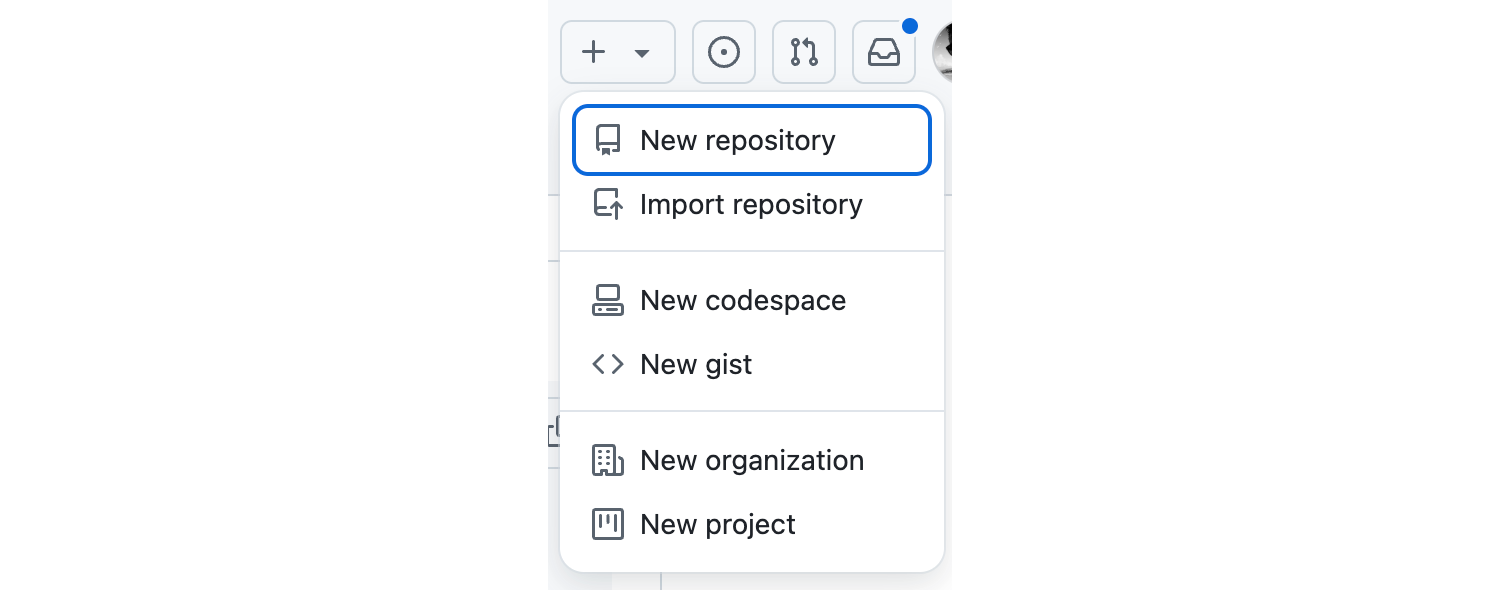
---v
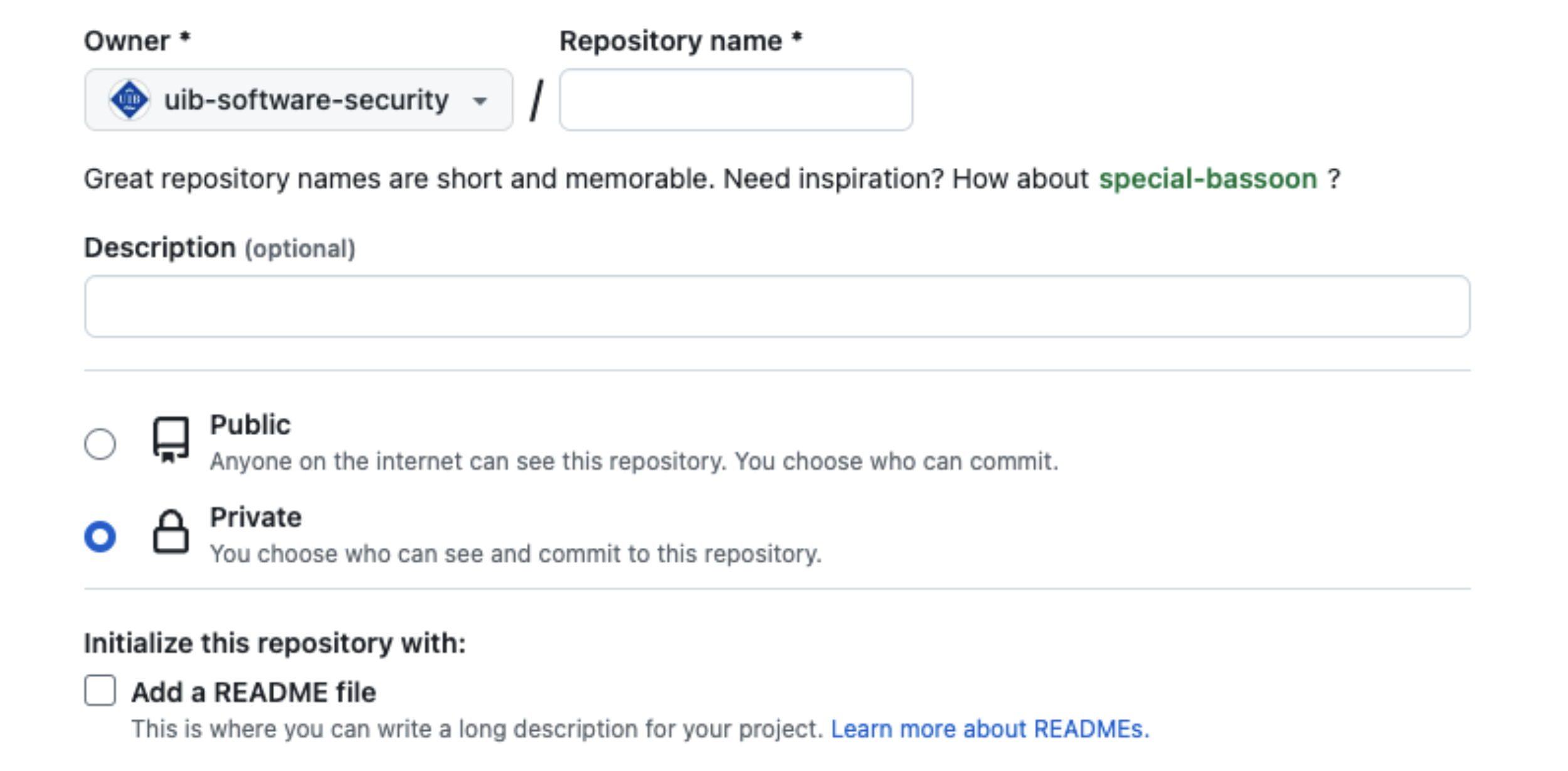
URL del repositori de GitHub
- Quan estàs dins d'un repositori, pots veure la URL HTTPS del repositori per clonar-lo amb el botó "Code".
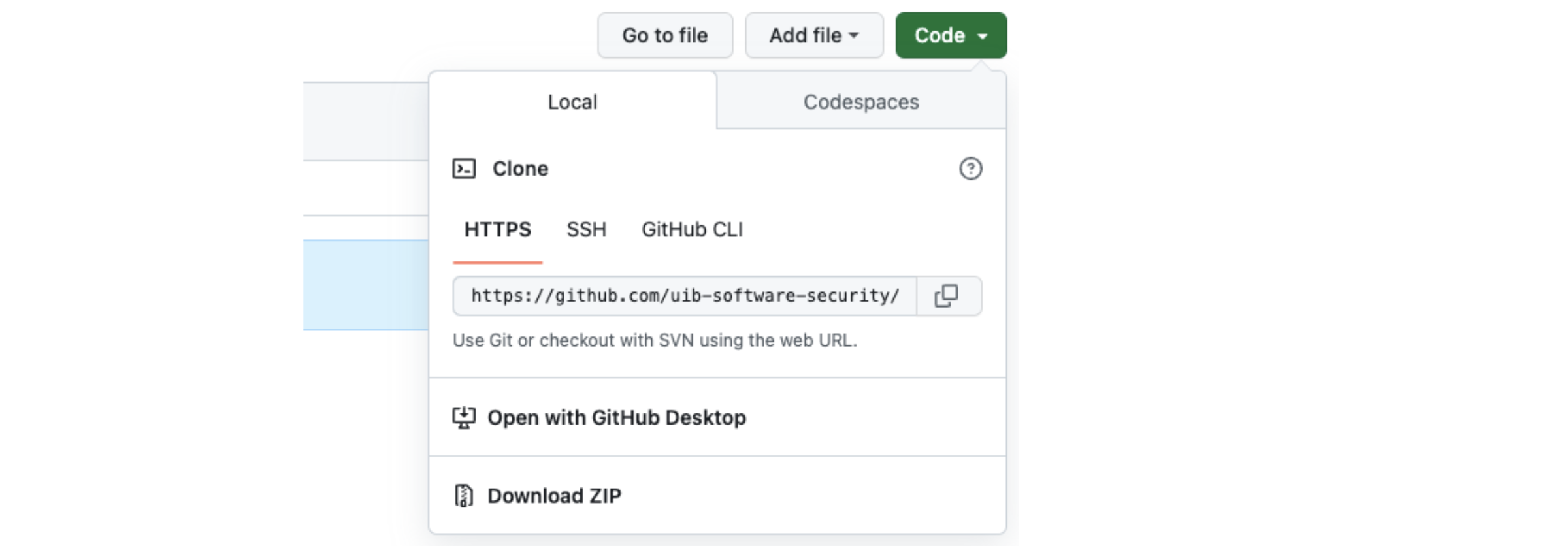
Comandes per configurar un repositori remot
- Crea una còpia d'un repositori remot
git clone <url>
- Mostra el(s) repositori(s) remot(s)
git remote show [origin]
- Afegeix un repositori remot
git remote add origin <url>
Comandes per treballar amb un repositori remot
- Puja tots els fitxers validades de la branca local al repositori remot
git push [origin] [master]
- Descarrega i incorpora els canvis del repositori remot (
git fetch+git merge)
git pull [origin] [master]
- Descarrega els canvis del repositori remot
git fetch
Esquema de treball amb Git
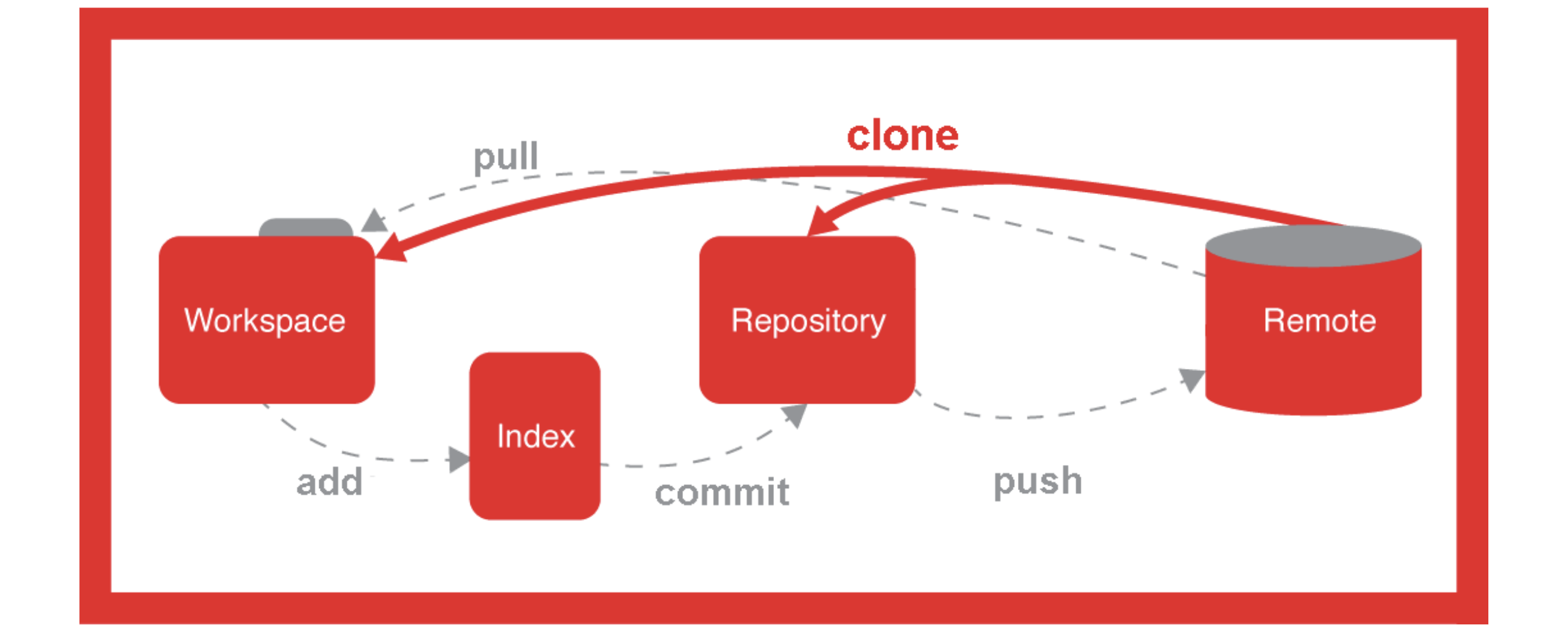
Ús de branques
- A Git, cada commit sap quin commit el precedeix (historial).
- Una branch a Git és simplement un apuntador a un commit.
- Cada vegada que es fa un commit, l'apuntador de la branca activa s'actualitza automàticament. L'historial d'una branca seria la seqüència de commits des de l'apuntador de la branca fins al seu inici.
- HEAD apunta a la branca activa, és a dir, a l'apuntador de l'últim commit*_ de la branca activa.
Branques de Git
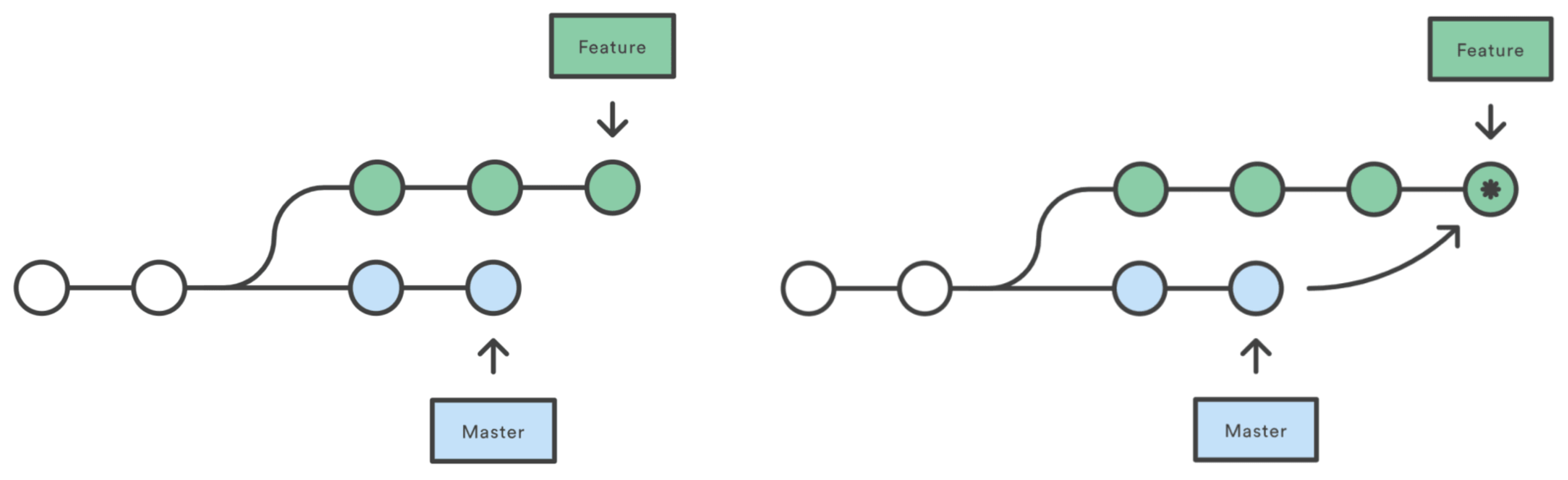
Comandes de Git amb branques
- Crear una nova branca
git branch <branch_name>
- Mostrar les branques existents
git branch -l
- Esborrar la branca especificada
git branch -d <branch_name>
Més comandes de Git amb branques
- Canviar a la branca especificada, modificant on apunta el HEAD
-bcrea la branca si no existeix
git checkout [-b] <branch_name>
- Crear un nou commit que integri la branca especificada a la branca activa
- Aquest commit tindrà dos "commits pare". Si no s'especifica una branca, integrarà la branca remota (origin/master)
git merge <branch_name> -m "message"
- Reescriure l'historial de commits, integrant la branca especificada en el punt on es va bifurcar
git rebase <branch_name>
Visualitzar les branques de Git
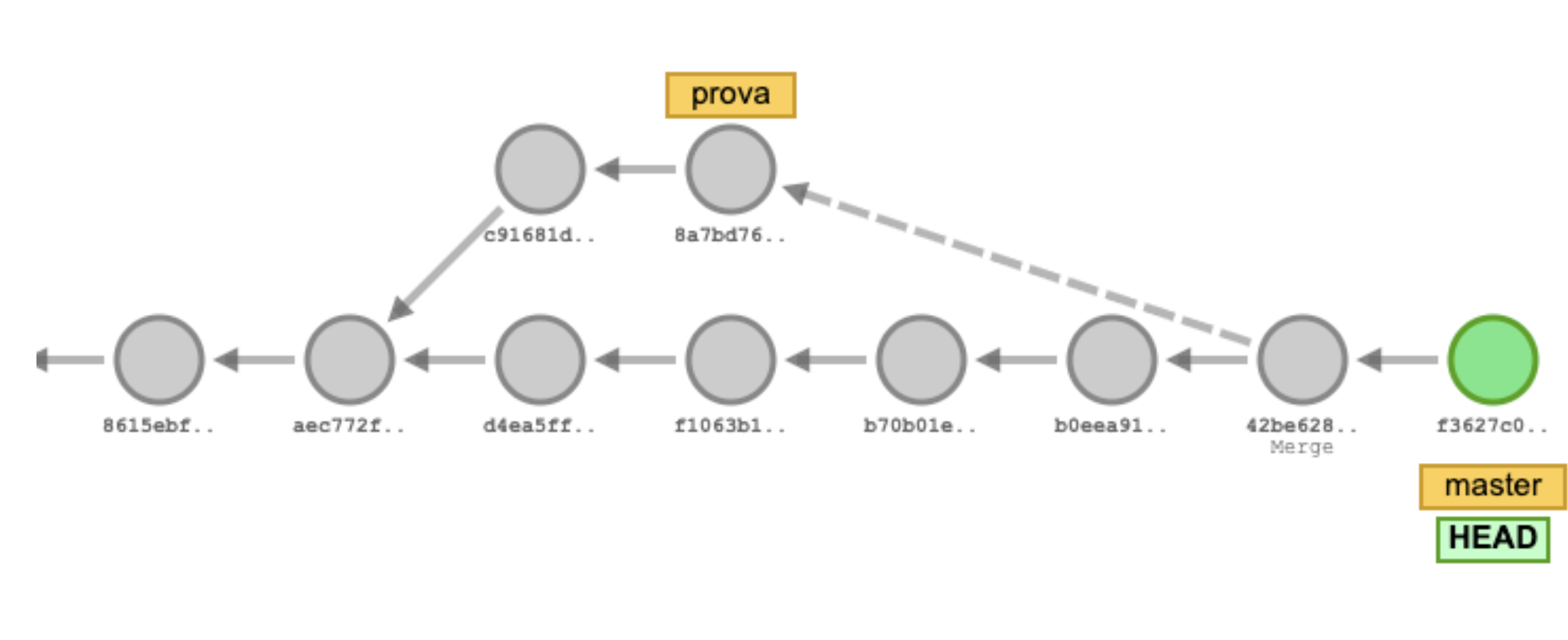
http://git-school.github.io/visualizing-git/
Resum de comandes de Git
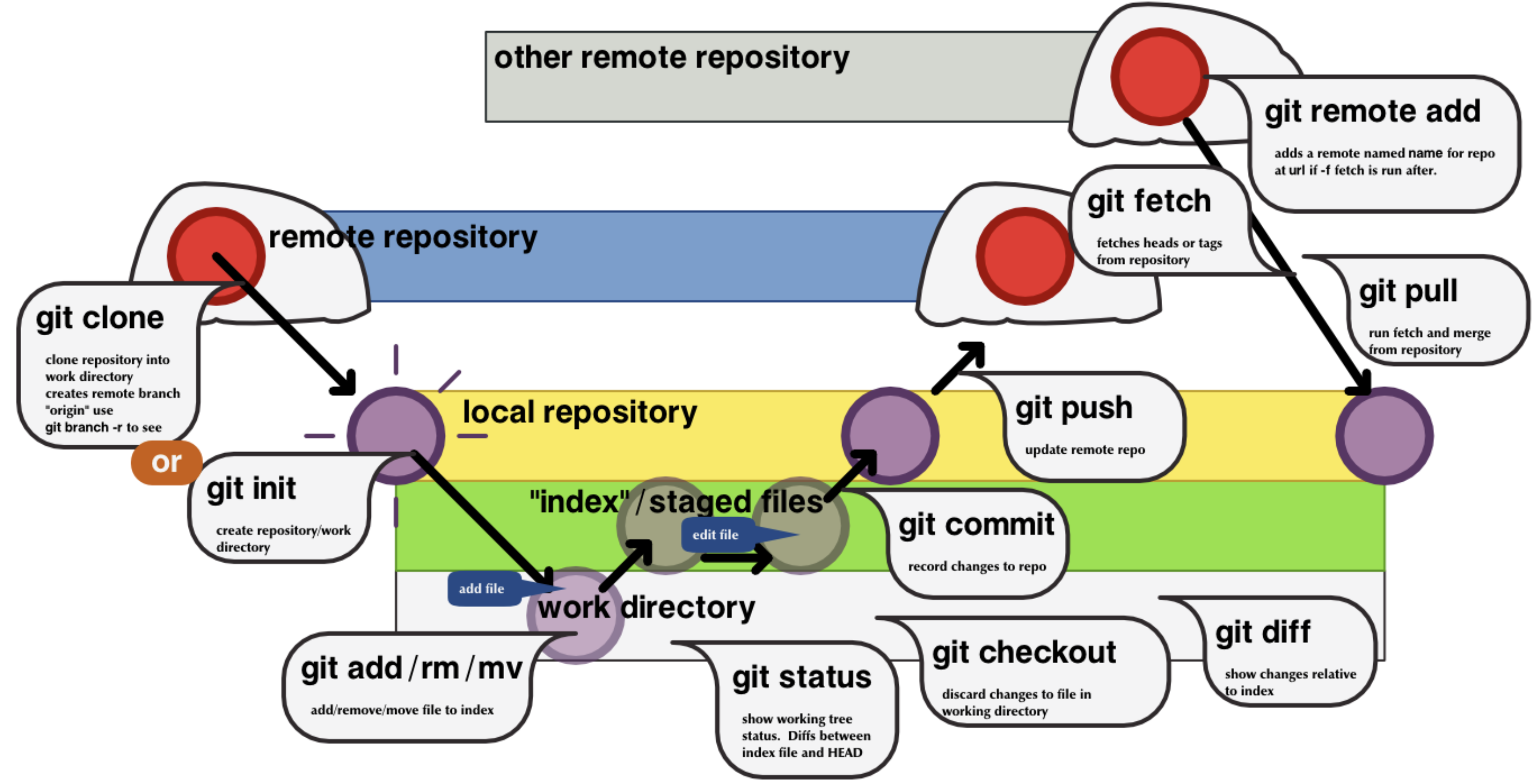
---v
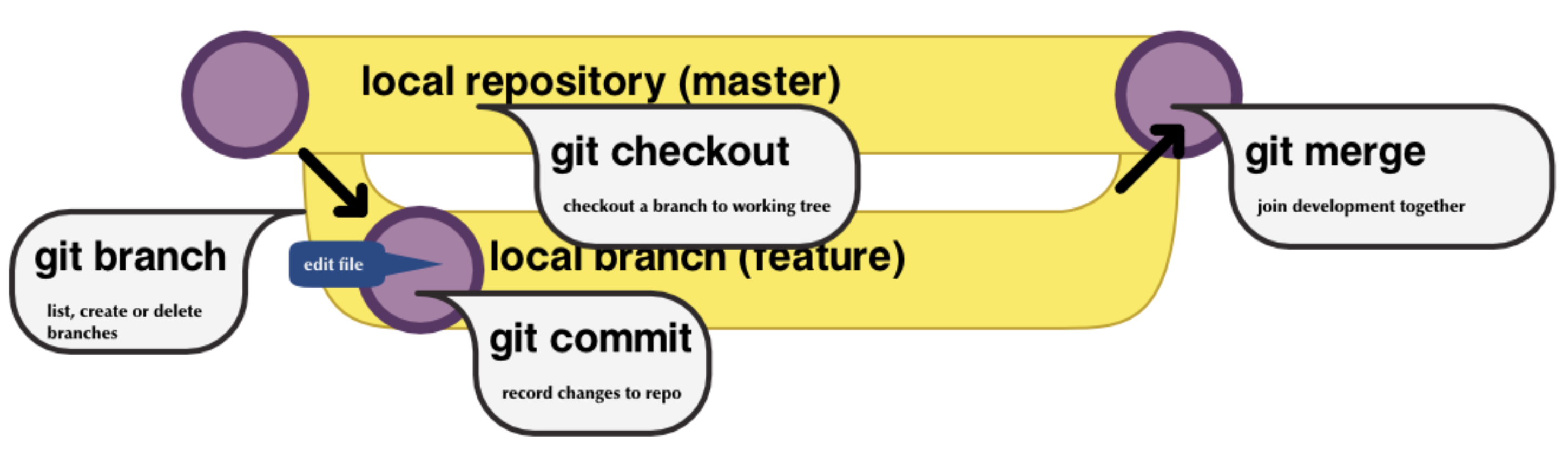
🔗 Enllaços
- Git & GitHub Crash Course For Beginners (Youtube)
- Tools & Concepts for Mastering Version Control with Git (Youtube)
- ProGit book
- Git and GitHub learning resources
- GitHub Skills
- Git Cheat Sheet
Llenguatge de marques Markdown
Què és Markdown?
- Markdown és un llenguatge de marques lleuger que permet escriure en un format de text pla fàcil d'escriure i llegir, i després convertir-lo en XHTML o HTML
- El llenguatge té moltes similituds amb les convencions ja existents per donar format al text pla en correus electrònics
- És àmpliament utilitzat per a documents a GitHub (
README.md, etc.) - Els fitxers de markdown tenen l'extensió de fitxer
.md
Sintaxi: negreta, cursiva i ratllat
Emphasis, aka italics, with _underscores_.
Strong emphasis, aka bold, with **asterisks**.
Combined emphasis with **asterisks and _underscores_**.
Strikethrough uses two tildes. ~~Scratch this.~~
Emphasis, aka italics, with underscores.
Strong emphasis, aka bold, with asterisks.
Combined emphasis with asterisks and underscores.
Strikethrough uses two tildes. Scratch this.
Sintaxi: capçaleres
# H1
## H2
### H3
#### H4
H1
H2
H3
H4
Sintaxi: llistes
1. First ordered list item
2. Another item
- Unordered list can use asterisks
* Or minuses
- Or pluses
- First ordered list item
- Another item
- Unordered list can use asterisks
- Or minuses
- Or pluses
Sintaxi: enllaços i imatges
[I'm an inline-style link](https://www.google.com)

![]()
Sintaxi: taules
| Tables | Are | Cool |
| ------------- | :-----------: | ----: |
| col 3 is | right-aligned | $1600 |
| col 2 is | centered | $12 |
| zebra stripes | are neat | $1 |
| Tables | Are | Cool |
|---|---|---|
| col 3 is | right-aligned | $1600 |
| col 2 is | centered | $12 |
| zebra stripes | are neat | $1 |
Sintaxi: blocs de codi
Inline `code` has `back-ticks around` it.
```
No language indicated, so no syntax highlighting.
But let's throw in a <b>tag</b>.
```
Inline code has back-ticks around it.
No language indicated, so no syntax highlighting.
But let's throw in a <b>tag</b>.
🔗 Enllaços
Col·laboració amb GitHub
Introducció
- GitHub no només serveix per allotjar repositoris, sinó també per col·laborar en projectes compartits.
- Les principals eines de col·laboració són:
- Forks: crear una còpia d'un repositori per fer-hi canvis lliurement.
- Pull Requests (PRs): proposar canvis per integrar-los al repositori original.
- Issues: gestionar problemes, tasques i suggeriments.
- Aquestes funcionalitats faciliten el treball en equip, el control de qualitat i la transparència.
Forks
- Un fork és una còpia d'un repositori a un altre compte de GitHub.
- Permet:
- Experimentar amb canvis sense afectar el projecte original.
- Proposar millores al repositori principal mitjançant pull requests.
---v
- Exemple:
- Localitza un repositori públic.
- Fes clic a "Fork".
- El nou repositori apareixerà al teu compte.
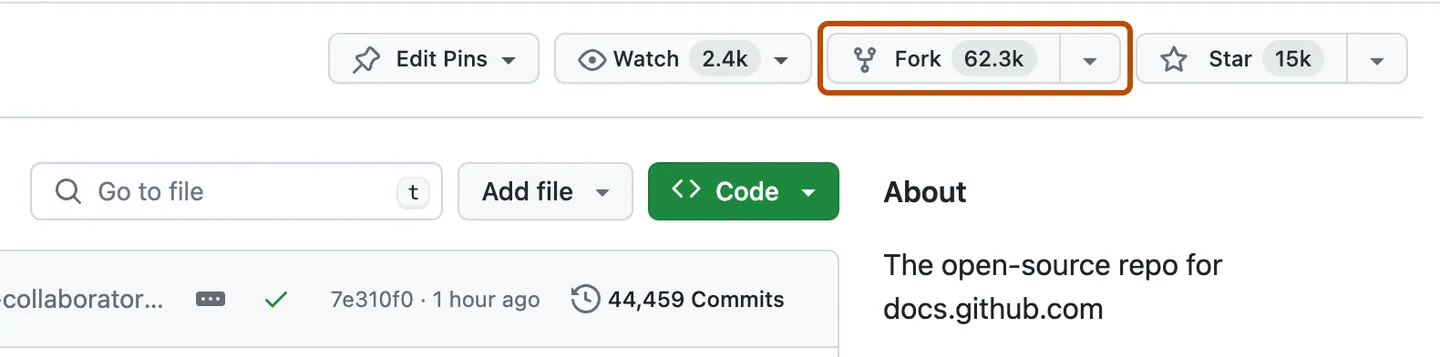
Pull Requests (PRs)
- Un pull request és una petició per integrar els teus canvis al repositori original.
- Flux de treball típic:
- Crear un fork i clonar-lo.
- Crear una nova branca per fer els canvis.
- Afegir commits i pujar-los al teu fork.
- Obrir un pull request des de la branca del fork cap al repositori original.
---v
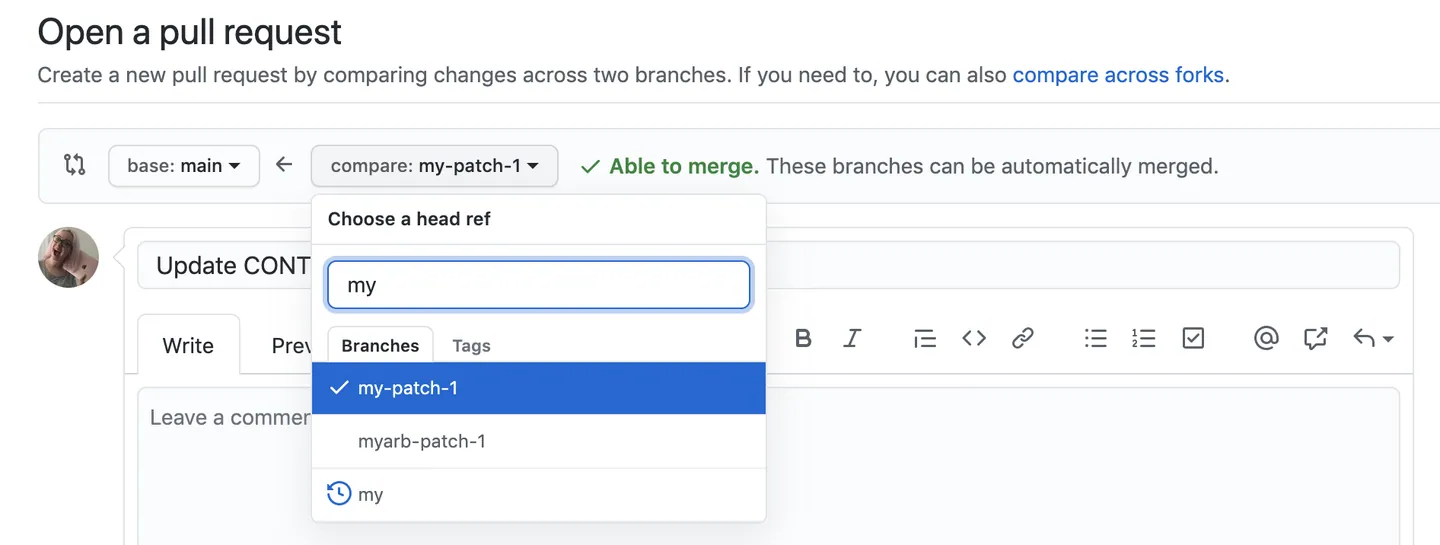
---v
- Els responsables del projecte poden:
- Revisar el codi.
- Demanar modificacions.
- Acceptar o rebutjar la PR.
Issues
- Les issues serveixen per:
- Informar d'errors (bugs).
- Proposar noves funcionalitats.
- Assignar tasques als membres de l'equip.
- Cada issue pot tenir:
- Títol i descripció
- Etiquetes (bug, enhancement, documentation...)
- Assignacions a usuaris
- Comentaris i discussions
---v
- Exemple d'ús:
- "Bug: el botó de login no funciona a Safari".
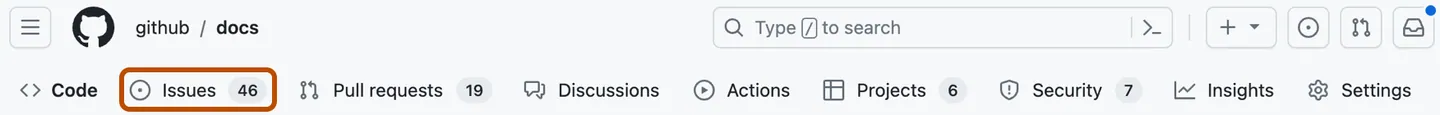
---v
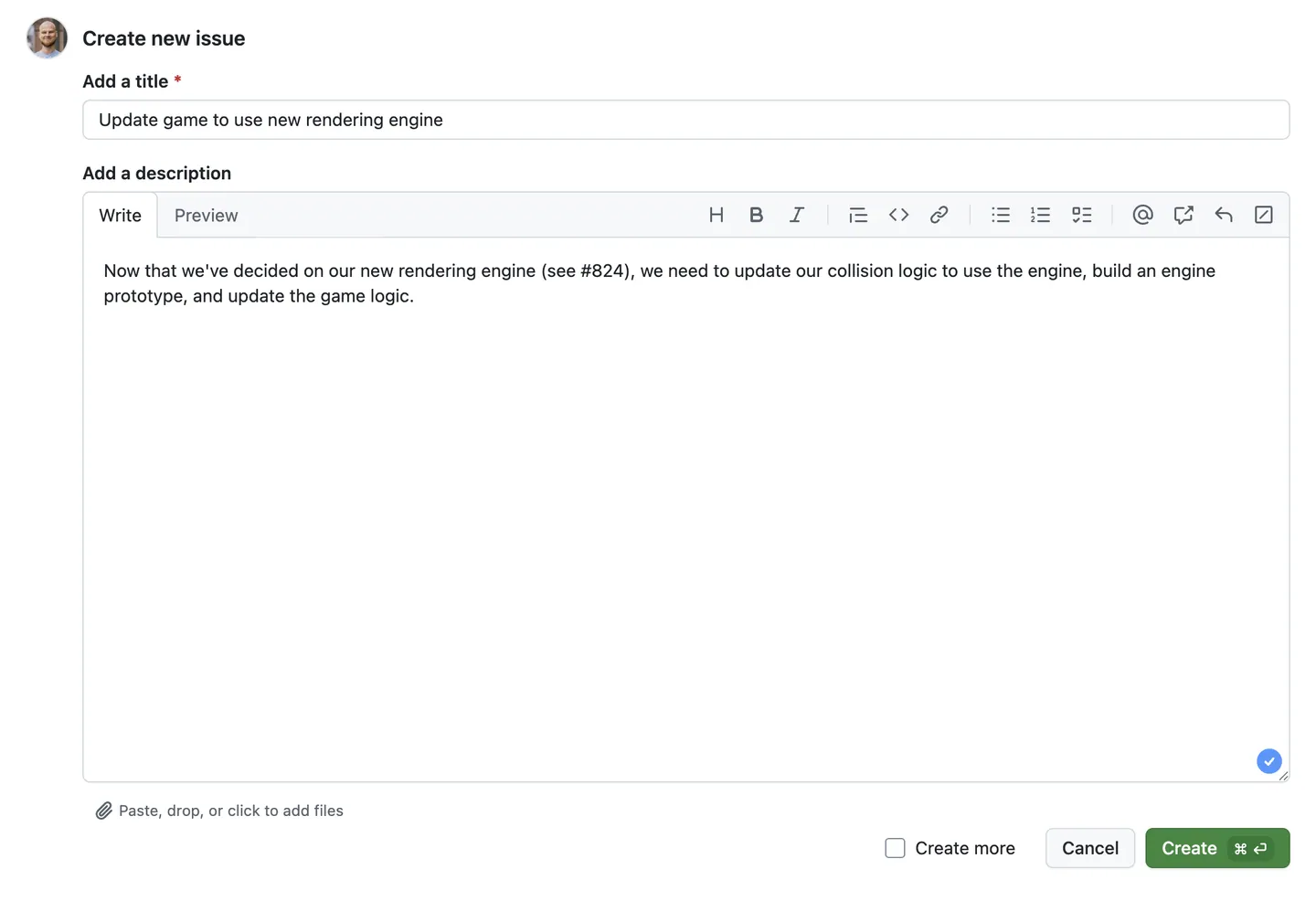
Bones pràctiques de col·laboració
- Treballar sempre en branques separades (no en
main/master). - Escriure commits clars i descriptius.
- Obrir PRs petites i freqüents en lloc de canvis molt grans.
- Revisar PRs d'altres companys amb comentaris constructius.
- Utilitzar issues per documentar totes les tasques.
Exemple de flux de col·laboració
- Fork del repositori original.
- Crear una branca nova al teu fork.
- Afegir canvis i fer commits.
- Pujar la branca al fork (git push).
- Obrir una Pull Request.
- Revisió i discussió de la PR.
- Merge al repositori original.
Funcionalitats avançades de GitHub
🌐 GitHub Pages
- Permet publicar pàgines web directament des d'un repositori.
- Ideal per documentació, blogs, portafolis i projectes educatius.
- Exemple: un
README.mdes pot convertir en una web estàtica.
⚙️ GitHub Actions
- Sistema d'integració i desplegament continu (CI/CD).
- Pots definir workflows que s'executen automàticament quan hi ha commits o PRs.
- Exemples:
- Compilar i executar tests.
- Desplegar aplicacions.
- Publicar paquets o pàgines web.
📖 GitHub Wiki
- Espai per crear documentació col·laborativa amb Markdown.
- Diferència amb el
README:- El
READMEexplica el projecte de manera resumida. - La Wiki pot contenir guies, manuals i informació més extensa.
- El
📊 GitHub Insights
- Ofereix estadístiques del projecte:
- Activitat de commits i PRs.
- Perfils de contribució.
- Gràfiques de codi, llenguatges, etc.
- Ajuda a avaluar la salut i la comunitat d'un projecte.
💻 GitHub Codespaces
- Entorn de desenvolupament al núvol basat en Visual Studio Code.
- Avantatges:
- No cal instal·lar res al teu ordinador.
- Pots començar a programar des del navegador.
- Ideal per a docents i estudiants.
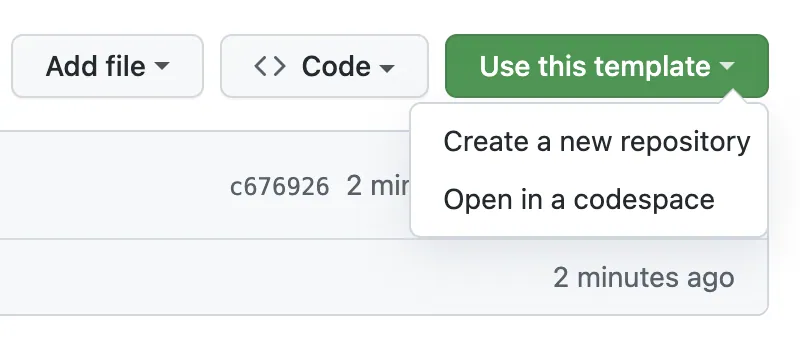
🤖 GitHub Copilot
- Assistent de programació basat en IA.
- Suggeriments de codi en temps real.
- Integrat a VS Code, JetBrains i Neovim.
- Pot augmentar la productivitat, però cal revisar sempre el codi suggerit.
🔗 Enllaços
- Fork a repository
- Pull requests documentation
- GitHub Issues documentation
- GitHub Flow
- Quickstart for GitHub Pages
- GitHub Actions documentation
- Quickstart for GitHub Codespaces
Metodologia Scrum
Desenvolupament de software
- El desenvolupament de software és la programació, la documentació, les proves (tests) i la correcció d'errors informàtiques necessàries per crear i mantenir aplicacions.
- Això dona com a resultat un producte de software.
- Es refereix al procés estructurat i planificat d'escriure i mantenir el codi font, però en un sentit més ampli del terme.
- Les metodologies de desenvolupament més importants són:
- Metodologia "Waterfall"
- Metodologia "Agile", per exemple, Scrum.
Fases del procés de desenvolupament de software
- La majoria de metodologies comparteixen alguna combinació de les fases següents del desenvolupament de software:
- Anàlisi de requisits: documentació de les necessitats del client
- Disseny: elecció de la tecnologia, disseny de l'arquitectura del projecte i dels seus components
- Implementació/codificació: programació del codi del projecte
- Proves: tests, intentar detectar imperfeccions per tal de corregir-les
- Desplegament: instal·lació, o totes les activitats que fan que un sistema de software estigui disponible per al seu ús
- Manteniment: ajuda, servei tècnic, millora del software
Model Waterfall (cascada)
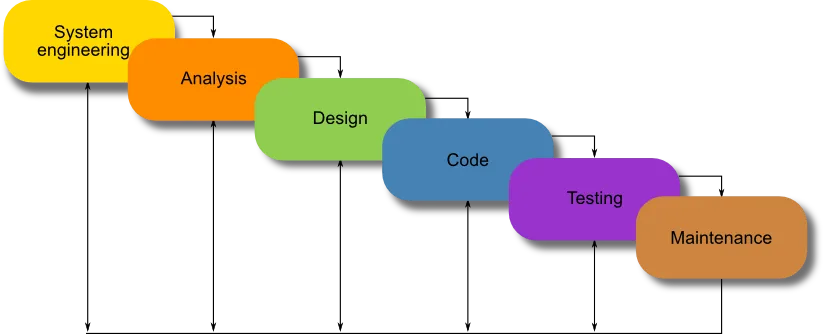
Exemple de metodologia àgil: SCRUM
- Les metodologies de desenvolupament de software àgil es basen en l'adaptabilitat a qualsevol canvi per augmentar les possibilitats d'èxit d'un projecte.
- Scrum és un marc de treball àgil per desenvolupar, lliurar i mantenir productes complexos.
- L'objectiu és desenvolupar i crear un producte en un període determinat, on un equip format per persones diferents treballa junt per assolir un objectiu comú.
- Es basa en la premissa que, durant el desenvolupament del producte, els clients canviaran d'opinió sobre allò que volen i necessiten.
- Accepta que el problema no està completament comprès ni definit.
- Se centra a maximitzar la capacitat de l'equip per lliurar ràpidament en el temps previst i respondre a necessitats d'última hora.
Introducció a Scrum
SCRUM, una metodologia àgil
Fases, documents i rols de la metodologia Scrum

Scrum: sprint
- Un Sprint (o iteració) és la unitat bàsica de desenvolupament en Scrum
- La durada és d'entre una setmana i un mes
- Comença amb un esdeveniment de planificació de l'sprint (sprint planning) que estableix un objectiu d'sprint
- Acaba amb una revisió de l'sprint (sprint review) i una retrospectiva de l'sprint (sprint retrospective), on es revisa el progrés per mostrar-lo als interessats i s'identifiquen lliçons i millores.
Scrum: rols
- Product Owner
- Representa les parts interessades (stakeholders) i la veu del client
- És responsable de maximitzar el valor del producte resultant del treball de l'Equip de Desenvolupament
- Scrum Team (equip de desenvolupament)
- Responsable de lliurar les diferents parts del producte dins els períodes establerts (Sprint)
- Scrum Master
- Elimina els obstacles que impedeixen que l'equip assoleixi l'objectiu de cada sprint
- No és el líder de l'equip (ja que aquest és autoorganitzat), però actua com a protecció entre l'equip i qualsevol influència que el distregui
Rols d'Scrum
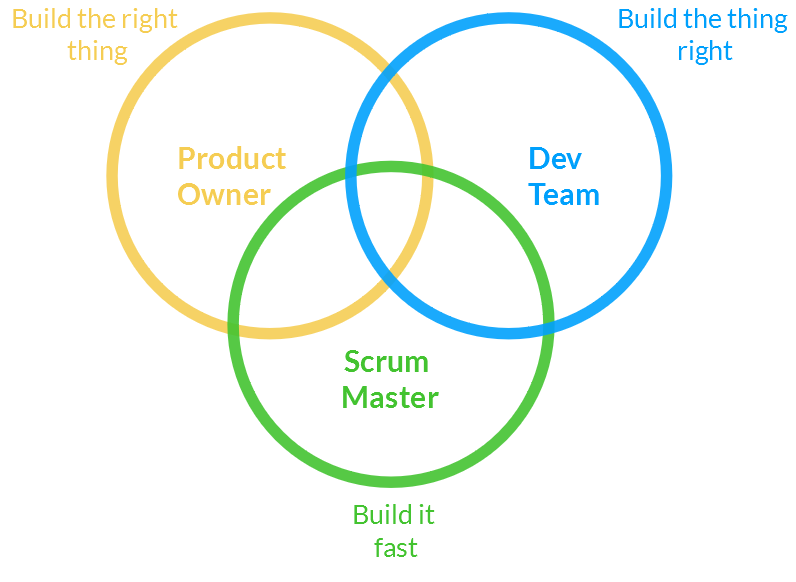
Scrum: reunions
- Daily Scrum
- Cada dia de l'Sprint es fa una reunió sobre l'estat del projecte, normalment a primera hora del dia.
- Esdeveniment limitat a 15 minuts
- Es responen tres preguntes: "Què vaig fer ahir?", "Què faré avui?", "Hi ha algun impediment que m'impedeixi assolir l'objectiu de l'Sprint?"
- Reunió de Planificació de l'Sprint (Sprint Planning)
- A l'inici de l'Sprint, aquesta reunió planifica la feina que s'ha de dur a terme
- Reunió de Revisió de l'Sprint (Sprint Review)
- Al final de l'Sprint, per revisar la feina que s'ha completat i la que no
- Retrospectiva de l'Sprint (Sprint Retrospective)
- Al final de l'Sprint, per identificar els aspectes positius i aquells que cal millorar per optimitzar el rendiment de l'equip
Estimació i planificació àgil
Scrum: documents
- Product backlog
- Conté descripcions genèriques dels requisits, de les funcionalitats desitjables, dels errors existents a resoldre, etc.
- Es prioritza segons els criteris del Product Owner
- Sprint backlog
- Defineix les tasques necessàries per dur a terme els requisits assignats a l'Sprint actual
- Les tasques han de ser prou detallades perquè la seva durada sigui curta (p. ex., menys de 2 dies)
- Sprint burn-down chart
- Mesura el nombre de requisits del Product Backlog assignats a l'Sprint actual que encara estan pendents de finalitzar
---v

El Backlog i les User Stories
- El Product Backlog és una llista ordenada de tot el que pot ser necessari per al producte. És l'única font de requisits per a qualsevol canvi que es vulgui fer al producte.
- El manté i li assigna prioritats el Product Owner
- Pot contenir funcionalitats, millores, errors a corregir, tasques tècniques, etc.
- Els elements del backlog solen escriure's com a User Stories (històries d'usuari), una manera concisa de descriure una funcionalitat des del punt de vista de l'usuari.
---v
Format típic d'una User Story
"Com a [tipus d'usuari], vull [una acció], per tal de [un benefici]"
📌 Exemple:
"Com a usuari registrat, vull poder restablir la meva contrasenya, per tal de recuperar l'accés si l'oblid."
---v
Bones pràctiques per escriure User Stories (INVEST)
- (I)ndependent: que no depengui d'altres stories
- (N)egociable: pot canviar-se abans de ser desenvolupada
- (V)aluable: aporta valor a l'usuari
- (E)stimable: es pot estimar l'esforç que comporta
- (S)mall: prou petita per ser desenvolupada dins un Sprint
- (T)estable: es pot comprovar si s'ha completat correctament
Avantatges de Scrum
- Flexibilitat per al canvi
- Reducció del temps per poder veure el producte, fins i tot sense estar acabat
- Millor qualitat del software
- Millor productivitat
- Millors estimacions de temps
- Reducció de riscos
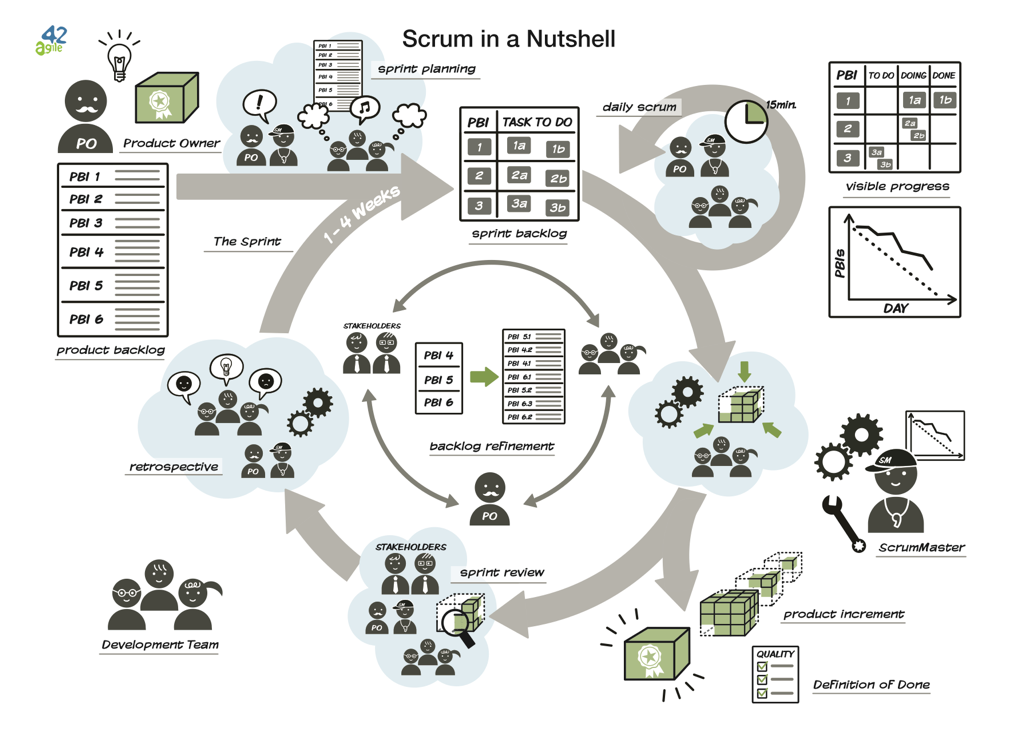
🔗 Enllaços
- Scrum: The Art of Doing Twice the Work in Half the Time (Jeff Sutherland)
- Mastering Professional Scrum (Ockerman Stephanie, Reindl Simon)
- Essential Scrum: A Practical Guide to the Most Popular Agile Process (Kenneth S. Rubin)
Gestió de projectes amb GitHub
Gestió de projectes GitHub
- GitHub Projects permet gestionar visualment el treball del projecte usant vistes com Kanban.
- És útil per organitzar i fer seguiment de tasques, issues i pull requests.
- Permet visualitzar l'estat del projecte i identificar bloquejos.
- Facilita la col·laboració entre membres de l'equip.
- Integra amb altres eines de GitHub (issues, pull requests, etc.).
Com crear un projecte a GitHub
- Accedeix a la pestanya Projects del repositori.
- Fes clic a New project.
- A la finestra Create project, selecciona Featured --> Kanban.
- Assigna un nom al projecte
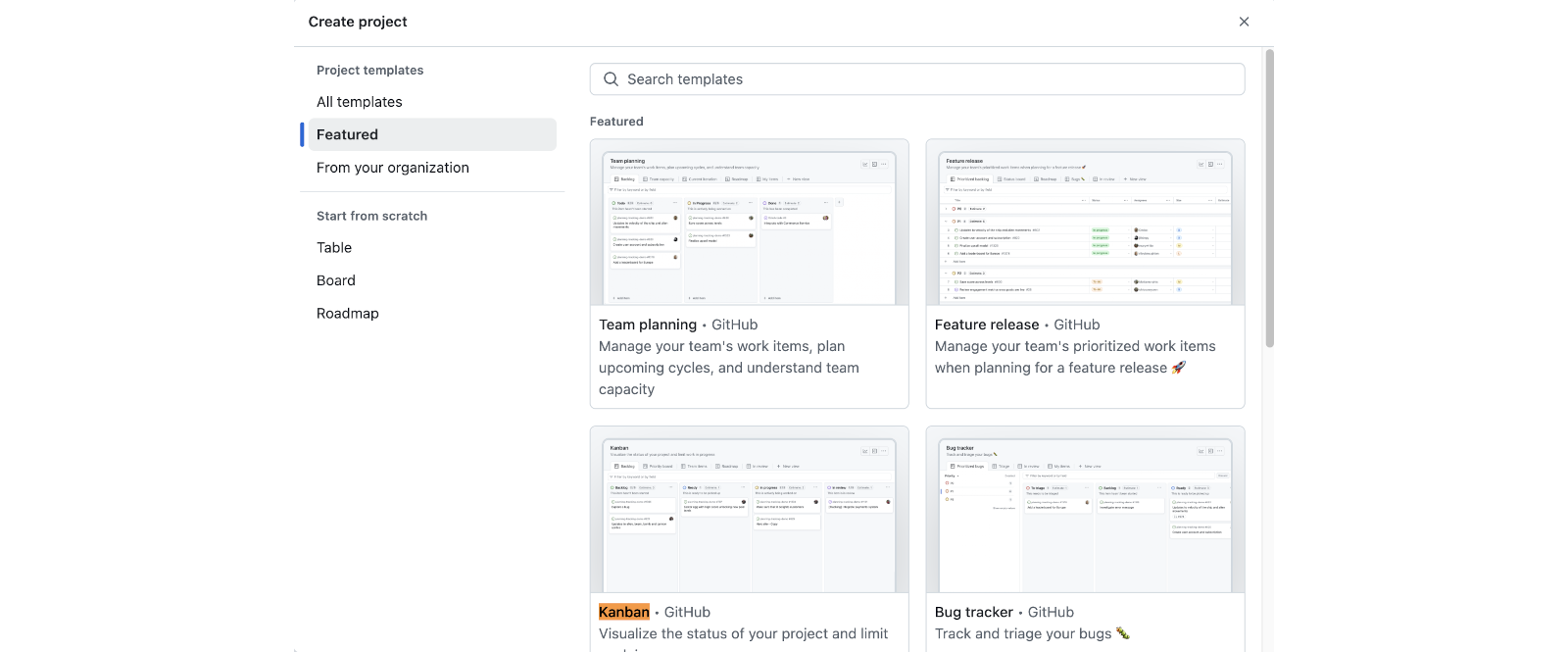
---v
Exemple de projecte a GitHub
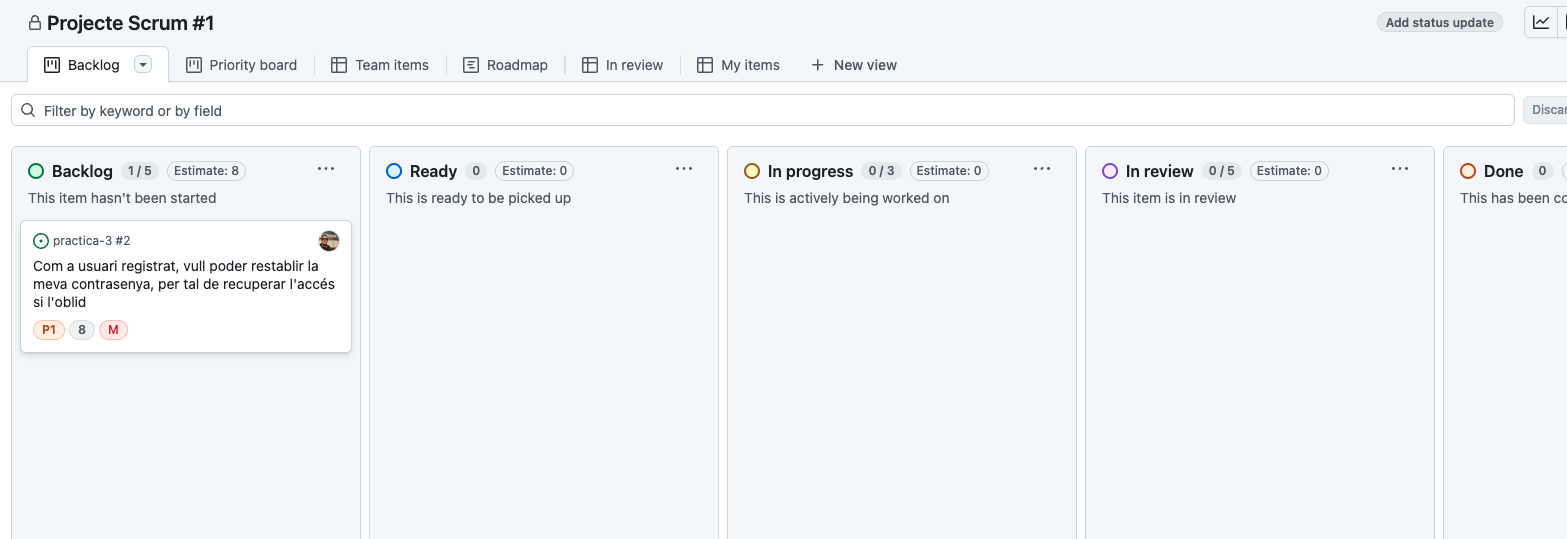
Elements típics de GitHub per projectes
- Issues: cada User Story o tasca es crea com un issue (amb títol, descripció, assignació, etiquetes...).
- Assignees: permet assignar membres de l'equip a cada issue.
- Labels: permeten classificar issues (p. ex.
bug,feature,enhancement, etc.). - Projects: ofereix taulers tipus Kanban, on els issues passen per columnes (estats) com:
- Backlog: llista de tasques pendents
- Ready: tasques que s'han de fer en el següent sprint
- In progress: tasques que s'estan treballant
- In review: tasques que s'han acabat i estan en revisió
- Done: tasques acabades i revisades
---v
- Priority: es poden assignar prioritats a cada issue (p. ex.
P0,P1,P2). - Size: es poden assignar mides a cada issue (p. ex.
XS,S,M,L,XL). - Estimate: es poden assignar estimacions a cada issue (p. ex.
1,2,3,5,8). - Milestones: es poden usar per representar sprints o entregues concretes.
Exemple de issue (user story)
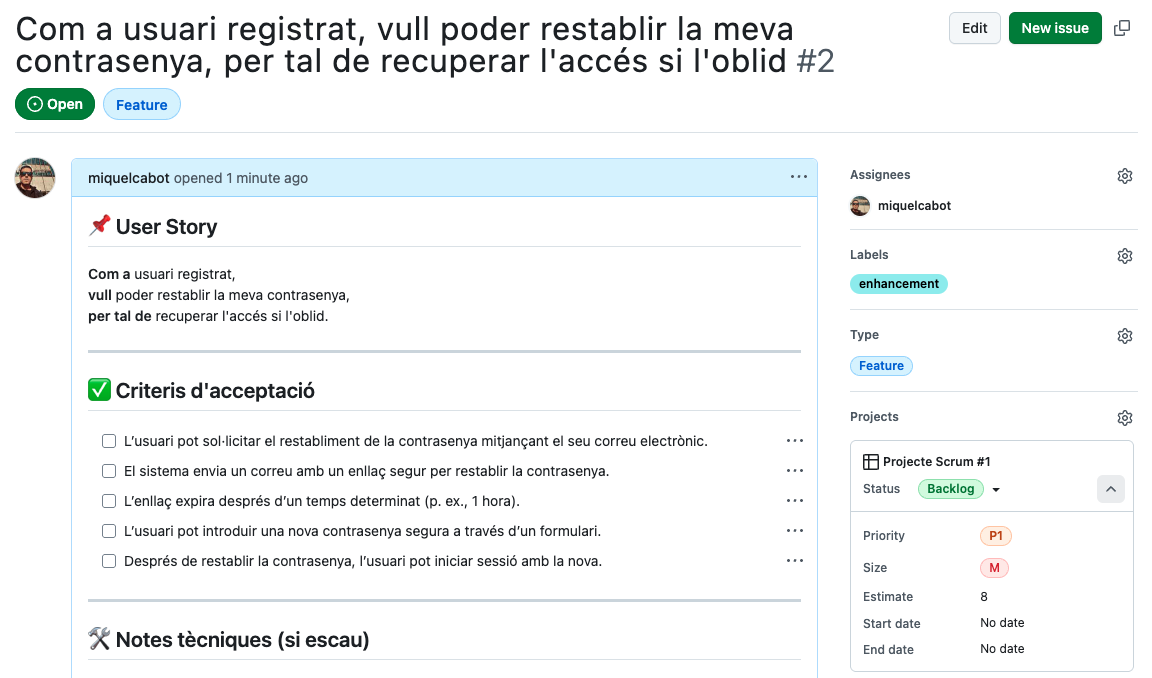
✅ Bones pràctiques
- Escriure cada issue com una User Story:
- Com a [usuari], vull [acció], per tal de [benefici]
- Durant la planificació de l'sprint:
- Assignar cada issue a l'sprint actual (milestone)
- Assignar cada issue a un membre de l'equip
- Assignar una prioritat, mida, estimació i etiquetes a cada issue
- Actualitzar l'estat dels issues en cada Daily Scrum
- Tancar l'issue quan la funcionalitat s'hagi completat i revisat
- Fer servir Pull Requests associades a un issue per controlar el codi relacionat
- Per exemple:
Fixes #10a la descripció de la PR
- Per exemple:
GitHub Project Management
Using Projects for feature planning
GitHub Classroom
Introducció a GitHub Classroom
- GitHub Classroom és una eina que facilita la gestió de tasques i projectes en entorns educatius.
- Permet als professors:
- Crear i gestionar assignatures o aules.
- Distribuir tasques a partir de repositoris plantilla (template).
- Avaluar el treball dels alumnes.
- Proporcionar retroalimentació de manera eficient.
- Està dissenyat per integrar-se amb GitHub, aprofitant les seves funcionalitats de control de versions i col·laboració.
Configuració inicial
- Crea un compte de GitHub si no en tens.
- Accedeix a GitHub Classroom.
- Crea una nova Classroom (aula virtual):
- Assigna-li un nom.
- Enllaça-la amb una organització de GitHub (serà l'espai on es crearan els repositoris dels alumnes).
Creació de tasques
- Dins la Classroom pots crear diferents tasques (assignments).
- Tipus:
- Individual: cada alumne té el seu repositori privat.
- Grupal: equips d'alumnes treballen conjuntament en un repositori compartit.
- Pots enllaçar la tasca amb un repositori plantilla (template) que contingui:
- Fitxers inicials (
README.md, codi base...). - Instruccions per a la tasca.
- Tests automàtics.
- Fitxers inicials (
Distribució de les tasques
- Cada tasca té una URL d'invitació.
- Els estudiants accedeixen al link i s'autogenera un repositori privat per a cadascun.
- Els repositoris s'ubiquen dins l'organització de la Classroom.
Avaluació i seguiment
- El professor pot:
- Veure l'activitat de cada alumne (commits, branques, PRs).
- Consultar el codi lliurat.
- Afegir comentaris i fer code reviews.
- Opcional: integració amb GitHub Actions per executar tests automàtics i validar lliuraments.
Bones pràctiques
- Crear un repositori plantilla (template) clar i complet (amb instruccions i exemples).
- Utilitzar branches per mostrar diferents etapes o solucions.
- Animar els alumnes a utilitzar issues i PRs per fomentar la col·laboració.
- Definir una rúbrica d'avaluació i comunicar-la als alumnes.
🔗 Enllaços
Generació de material educatiu amb mdBook i reveal.js
Introducció
- mdBook és una eina per crear llibres, manuals i apunts a partir de fitxers Markdown.
- reveal.js és una biblioteca JavaScript per crear presentacions interactives en HTML.
- Ambdues eines permeten generar material educatiu eficient, visual i fàcilment compartible.
- Avantatges:
- Format web interactiu i navegable.
- Contingut en Markdown (senzill d'escriure).
- Possibilitat d'integració amb GitHub Pages per publicar online.
mdBook
- Creat inicialment per a la documentació de Rust.
- Permet escriure un llibre amb Markdown i exportar-lo com a web navegable.
- Característiques:
- Genera índex i navegació automàtica.
- Suporta cerca integrada.
- Suporta temes i estils personalitzats.
- Es pot desplegar fàcilment amb GitHub Pages.
Instal·lació
- Assegura't de tenir instal·lat Rust: Instal·lació.
- Executa la següent ordre per instal·lar mdBook:
cargo install mdbook
Estructura bàsica
Crear estructura bàsica amb mdbook init
book.toml: configuració del llibre.src/SUMMARY.md: índex de continguts.src/*.md: capítols en Markdown.
Generar i veure el llibre
mdbook build # genera el llibre a /book
mdbook serve # inicia un servidor local (http://localhost:3000)
reveal.js
- Biblioteca de presentacions en HTML5.
- Es poden crear diapositives amb Markdown o HTML.
- Funcionalitats destacades:
- Navegació amb teclat o gestos.
- Fragments (mostrar elements pas a pas).
- Temes i estils personalitzats.
- Possibilitat d'afegir vídeos, codis, gràfics...
Com executar
1. Instal·lar reveal.js
Pots obtenir reveal.js de dues maneres:
- Clonar el repositori oficial:
git clone https://github.com/hakimel/reveal.js.git
cd reveal.js
- Instal·lar amb npm (recomanat si ja tens Node.js):
npm install reveal.js
---v
2. Llançar el servidor de desenvolupament
Dins la carpeta de reveal.js executa:
npm start
Això obrirà automàticament la presentació al navegador: http://localhost:8000
---v
3. Crear la teva presentació
- Pots editar el fitxer
index.htmlper afegir diapositives en HTML o Markdown. - Exemple senzill amb Markdown:
<section data-markdown>
<textarea data-template>
# Primera diapositiva
---
## Segona diapositiva
- Punt 1
- Punt 2
</textarea>
</section>
---v
4. Exportar o publicar
- Les presentacions reveal.js són fitxers HTML estàtics, així que només cal copiar-los a un servidor web o a GitHub Pages.
Integració amb GitHub Pages
- Tant mdBook com reveal.js poden publicar-se fàcilment amb GitHub Pages:
- Crea un repositori GitHub.
- Afegeix els fitxers del llibre/presentació.
- Activa Pages a les opcions del repositori.
- Tria la branca i carpeta on es generen els fitxers (
/book,/docs, etc.).
- Exemple:
https://usuari.github.io/projecte/
Bones pràctiques
- Mantenir els capítols i diapositives en fitxers separats per facilitar la lectura.
- Utilitzar imatges i gràfics per fer el contingut més visual.
- Afegir enllaços i recursos addicionals.
- Si és per a estudiants, combinar mdBook per apunts i reveal.js per presentacions.
🔗 Enllaços
📚 Recursos
🌐 Repositori del curs
🎓 Recursos per estudiants
📖 Cheatsheets i referències
📚 Llibres recomanats
- Pro Git, Scott Chacon and Ben Straub. Apress; 2nd edition (2014) (enllaç)
Mozilla Public License Version 2.0
1. Definitions
1.1. “Contributor”
means each individual or legal entity that creates, contributes to the creation of, or owns Covered Software.
1.2. “Contributor Version”
means the combination of the Contributions of others (if any) used by a Contributor and that particular Contributor's Contribution.
1.3. “Contribution”
means Covered Software of a particular Contributor.
1.4. “Covered Software”
means Source Code Form to which the initial Contributor has attached the notice in Exhibit A, the Executable Form of such Source Code Form, and Modifications of such Source Code Form, in each case including portions thereof.
1.5. “Incompatible With Secondary Licenses”
means
- that the initial Contributor has attached the notice described in Exhibit B to the Covered Software; or
- that the Covered Software was made available under the terms of version 1.1 or earlier of the License, but not also under the terms of a Secondary License.
1.6. “Executable Form”
means any form of the work other than Source Code Form.
1.7. “Larger Work”
means a work that combines Covered Software with other material, in a separate file or files, that is not Covered Software.
1.8. “License”
means this document.
1.9. “Licensable”
means having the right to grant, to the maximum extent possible, whether at the time of the initial grant or subsequently, any and all of the rights conveyed by this License.
1.10. “Modifications”
means any of the following:
- any file in Source Code Form that results from an addition to, deletion from, or modification of the contents of Covered Software; or
- any new file in Source Code Form that contains any Covered Software.
1.11. “Patent Claims” of a Contributor
means any patent claim(s), including without limitation, method, process, and apparatus claims, in any patent Licensable by such Contributor that would be infringed, but for the grant of the License, by the making, using, selling, offering for sale, having made, import, or transfer of either its Contributions or its Contributor Version.
1.12. “Secondary License”
means either the GNU General Public License, Version 2.0, the GNU Lesser General Public License, Version 2.1, the GNU Affero General Public License, Version 3.0, or any later versions of those licenses.
1.13. “Source Code Form”
means the form of the work preferred for making modifications.
1.14. “You” (or “Your”)
means an individual or a legal entity exercising rights under this License. For legal entities, “You” includes any entity that controls, is controlled by, or is under common control with You. For purposes of this definition, “control” means (a) the power, direct or indirect, to cause the direction or management of such entity, whether by contract or otherwise, or (b) ownership of more than fifty percent (50%) of the outstanding shares or beneficial ownership of such entity.
2. License Grants and Conditions
2.1. Grants
Each Contributor hereby grants You a world-wide, royalty-free, non-exclusive license:
- under intellectual property rights (other than patent or trademark) Licensable by such Contributor to use, reproduce, make available, modify, display, perform, distribute, and otherwise exploit its Contributions, either on an unmodified basis, with Modifications, or as part of a Larger Work; and
- under Patent Claims of such Contributor to make, use, sell, offer for sale, have made, import, and otherwise transfer either its Contributions or its Contributor Version.
2.2. Effective Date
The licenses granted in Section 2.1 with respect to any Contribution become effective for each Contribution on the date the Contributor first distributes such Contribution.
2.3. Limitations on Grant Scope
The licenses granted in this Section 2 are the only rights granted under this License. No additional rights or licenses will be implied from the distribution or licensing of Covered Software under this License. Notwithstanding Section 2.1(b) above, no patent license is granted by a Contributor:
- for any code that a Contributor has removed from Covered Software; or
- for infringements caused by: (i) Your and any other third party's modifications of Covered Software, or (ii) the combination of its Contributions with other software (except as part of its Contributor Version); or
- under Patent Claims infringed by Covered Software in the absence of its Contributions.
This License does not grant any rights in the trademarks, service marks, or logos of any Contributor (except as may be necessary to comply with the notice requirements in Section 3.4).
2.4. Subsequent Licenses
No Contributor makes additional grants as a result of Your choice to distribute the Covered Software under a subsequent version of this License (see Section 10.2) or under the terms of a Secondary License (if permitted under the terms of Section 3.3).
2.5. Representation
Each Contributor represents that the Contributor believes its Contributions are its original creation(s) or it has sufficient rights to grant the rights to its Contributions conveyed by this License.
2.6. Fair Use
This License is not intended to limit any rights You have under applicable copyright doctrines of fair use, fair dealing, or other equivalents.
2.7. Conditions
Sections 3.1, 3.2, 3.3, and 3.4 are conditions of the licenses granted in Section 2.1.
3. Responsibilities
3.1. Distribution of Source Form
All distribution of Covered Software in Source Code Form, including any Modifications that You create or to which You contribute, must be under the terms of this License. You must inform recipients that the Source Code Form of the Covered Software is governed by the terms of this License, and how they can obtain a copy of this License. You may not attempt to alter or restrict the recipients' rights in the Source Code Form.
3.2. Distribution of Executable Form
If You distribute Covered Software in Executable Form then:
- such Covered Software must also be made available in Source Code Form, as described in Section 3.1, and You must inform recipients of the Executable Form how they can obtain a copy of such Source Code Form by reasonable means in a timely manner, at a charge no more than the cost of distribution to the recipient; and
- You may distribute such Executable Form under the terms of this License, or sublicense it under different terms, provided that the license for the Executable Form does not attempt to limit or alter the recipients' rights in the Source Code Form under this License.
3.3. Distribution of a Larger Work
You may create and distribute a Larger Work under terms of Your choice, provided that You also comply with the requirements of this License for the Covered Software. If the Larger Work is a combination of Covered Software with a work governed by one or more Secondary Licenses, and the Covered Software is not Incompatible With Secondary Licenses, this License permits You to additionally distribute such Covered Software under the terms of such Secondary License(s), so that the recipient of the Larger Work may, at their option, further distribute the Covered Software under the terms of either this License or such Secondary License(s).
3.4. Notices
You may not remove or alter the substance of any license notices (including copyright notices, patent notices, disclaimers of warranty, or limitations of liability) contained within the Source Code Form of the Covered Software, except that You may alter any license notices to the extent required to remedy known factual inaccuracies.
3.5. Application of Additional Terms
You may choose to offer, and to charge a fee for, warranty, support, indemnity or liability obligations to one or more recipients of Covered Software. However, You may do so only on Your own behalf, and not on behalf of any Contributor. You must make it absolutely clear that any such warranty, support, indemnity, or liability obligation is offered by You alone, and You hereby agree to indemnify every Contributor for any liability incurred by such Contributor as a result of warranty, support, indemnity or liability terms You offer. You may include additional disclaimers of warranty and limitations of liability specific to any jurisdiction.
4. Inability to Comply Due to Statute or Regulation
If it is impossible for You to comply with any of the terms of this License with respect to some or all of the Covered Software due to statute, judicial order, or regulation then You must: (a) comply with the terms of this License to the maximum extent possible; and (b) describe the limitations and the code they affect. Such description must be placed in a text file included with all distributions of the Covered Software under this License. Except to the extent prohibited by statute or regulation, such description must be sufficiently detailed for a recipient of ordinary skill to be able to understand it.
5. Termination
5.1. The rights granted under this License will terminate automatically if You fail to comply with any of its terms. However, if You become compliant, then the rights granted under this License from a particular Contributor are reinstated (a) provisionally, unless and until such Contributor explicitly and finally terminates Your grants, and (b) on an ongoing basis, if such Contributor fails to notify You of the non-compliance by some reasonable means prior to 60 days after You have come back into compliance. Moreover, Your grants from a particular Contributor are reinstated on an ongoing basis if such Contributor notifies You of the non-compliance by some reasonable means, this is the first time You have received notice of non-compliance with this License from such Contributor, and You become compliant prior to 30 days after Your receipt of the notice.
5.2. If You initiate litigation against any entity by asserting a patent infringement claim (excluding declaratory judgment actions, counter-claims, and cross-claims) alleging that a Contributor Version directly or indirectly infringes any patent, then the rights granted to You by any and all Contributors for the Covered Software under Section 2.1 of this License shall terminate.
5.3. In the event of termination under Sections 5.1 or 5.2 above, all end user license agreements (excluding distributors and resellers) which have been validly granted by You or Your distributors under this License prior to termination shall survive termination.
6. Disclaimer of Warranty
Covered Software is provided under this License on an “as is” basis, without warranty of any kind, either expressed, implied, or statutory, including, without limitation, warranties that the Covered Software is free of defects, merchantable, fit for a particular purpose or non-infringing. The entire risk as to the quality and performance of the Covered Software is with You. Should any Covered Software prove defective in any respect, You (not any Contributor) assume the cost of any necessary servicing, repair, or correction. This disclaimer of warranty constitutes an essential part of this License. No use of any Covered Software is authorized under this License except under this disclaimer.
7. Limitation of Liability
Under no circumstances and under no legal theory, whether tort (including negligence), contract, or otherwise, shall any Contributor, or anyone who distributes Covered Software as permitted above, be liable to You for any direct, indirect, special, incidental, or consequential damages of any character including, without limitation, damages for lost profits, loss of goodwill, work stoppage, computer failure or malfunction, or any and all other commercial damages or losses, even if such party shall have been informed of the possibility of such damages. This limitation of liability shall not apply to liability for death or personal injury resulting from such party's negligence to the extent applicable law prohibits such limitation. Some jurisdictions do not allow the exclusion or limitation of incidental or consequential damages, so this exclusion and limitation may not apply to You.
8. Litigation
Any litigation relating to this License may be brought only in the courts of a jurisdiction where the defendant maintains its principal place of business and such litigation shall be governed by laws of that jurisdiction, without reference to its conflict-of-law provisions. Nothing in this Section shall prevent a party's ability to bring cross-claims or counter-claims.
9. Miscellaneous
This License represents the complete agreement concerning the subject matter hereof. If any provision of this License is held to be unenforceable, such provision shall be reformed only to the extent necessary to make it enforceable. Any law or regulation which provides that the language of a contract shall be construed against the drafter shall not be used to construe this License against a Contributor.
10. Versions of the License
10.1. New Versions
Mozilla Foundation is the license steward. Except as provided in Section 10.3, no one other than the license steward has the right to modify or publish new versions of this License. Each version will be given a distinguishing version number.
10.2. Effect of New Versions
You may distribute the Covered Software under the terms of the version of the License under which You originally received the Covered Software, or under the terms of any subsequent version published by the license steward.
10.3. Modified Versions
If you create software not governed by this License, and you want to create a new license for such software, you may create and use a modified version of this License if you rename the license and remove any references to the name of the license steward (except to note that such modified license differs from this License).
10.4. Distributing Source Code Form that is Incompatible With Secondary Licenses
If You choose to distribute Source Code Form that is Incompatible With Secondary Licenses under the terms of this version of the License, the notice described in Exhibit B of this License must be attached.
Exhibit A - Source Code Form License Notice
This Source Code Form is subject to the terms of the Mozilla Public License, v. 2.0. If a copy of the MPL was not distributed with this file, You can obtain one at https://www.mozilla.org/en-US/MPL/2.0/.
If it is not possible or desirable to put the notice in a particular file, then You may include the notice in a location (such as a LICENSE file in a relevant directory) where a recipient would be likely to look for such a notice.
You may add additional accurate notices of copyright ownership.
Exhibit B - “Incompatible With Secondary Licenses” Notice
This Source Code Form is “Incompatible With Secondary Licenses”, as defined by the Mozilla Public License, v. 2.0.